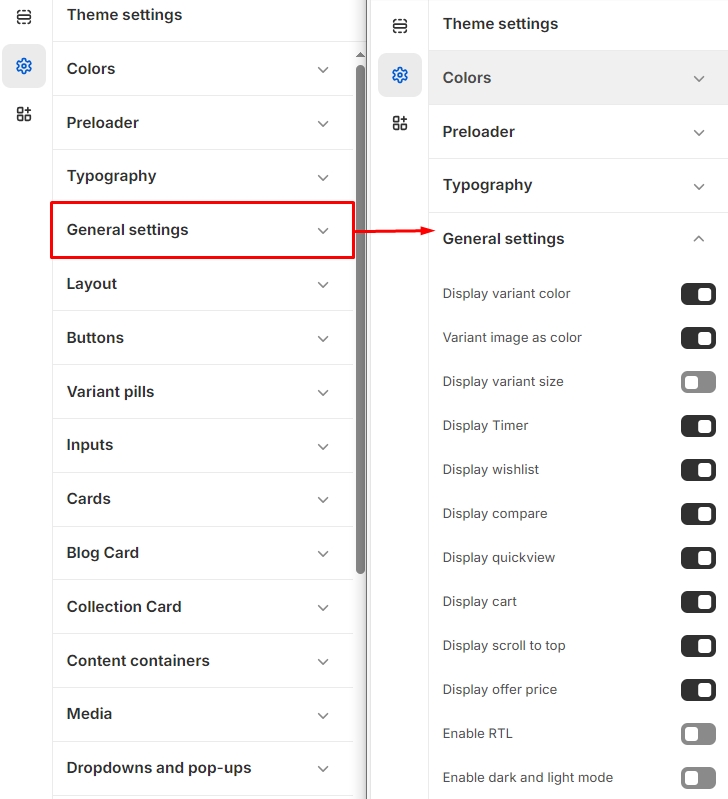General Settings
The General settings page allows users to customize various display options for product information and it can be applied to the following elements:'
Step 1 : From your Shopify admin, go to Online Store > Themes.
Step 2 : Find the theme that you want to Edit and Click Customize.
Step 3 : Click Theme Settings.
Step 4 : Theme Settings > General Settings
Options included
Display Variant Color: This option is used to showcase different color variants of the products.
Variant Image as Color: To display variant image as desired colour.
Display Variant Size: This option allows you to display the variant image in the selected color.
Display Timer: This option allows you to enable or disable a timer for limited-time offers or sales(Show add metafield).
Display Wishlist: This option allows you to display or hide the button for adding items to a wishlist.
Display Compare:This option allows you to show or hide the button for comparing products.
Display Quickview:This option allows you to enable or disable the quick view feature for products.
Display Cart: Displays or hides the shopping cart icon.
Display Scroll to Top: Shows or hides a button to scroll back to the top of the page.
Display Offer Price: Displays or hides the offer price (if applicable).