Email signup
The Email Signup Section allows customers to subscribe to your newsletter, helping you grow your email marketing list and keep customers updated on promotions, news, and exclusive offers.
Go to Shopify Admin > Online Store > Themes.
Click Customize on your active theme.
In the Theme Editor, click Add Section > Email Signup.
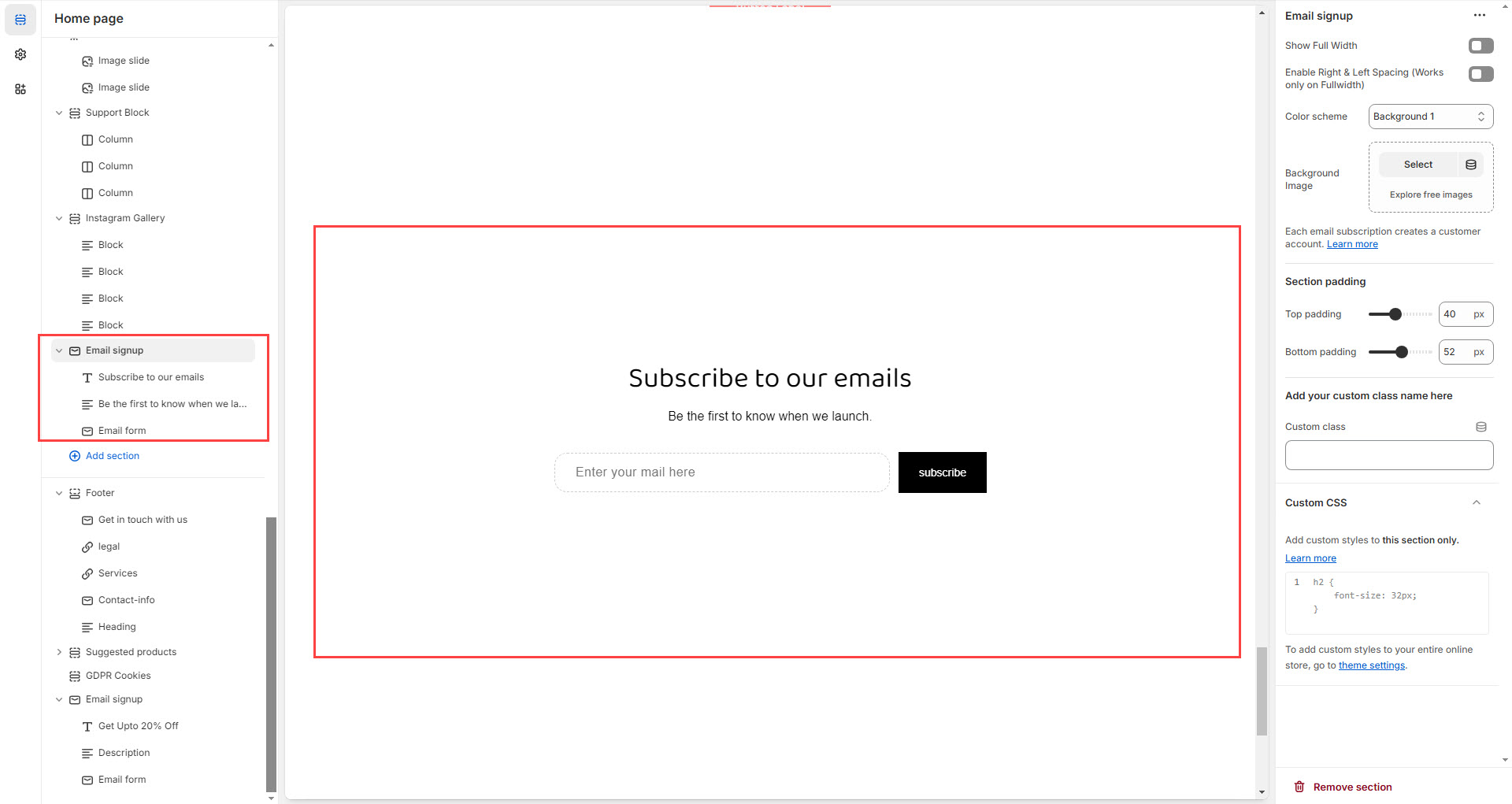
Show Full Width: Expands the section across the entire screen width.
Color scheme : You can customize the section’s appearance by changing the text color, background color, and more using preset color options.
Padding: Top Padding and Bottom Padding are used to adjust the spacing above and below a section in Shopify, improving the layout and readability.
Custom class: The Shopify allows you to apply unique CSS styles to specific sections, blocks, or elements within your theme.
Heading block:Set a custom title and can Choose for size Small, Medium, or Large
Paragraph block: Can add the description to the email and choose the style as (Body, subtitle)
Email form :Display on deafult