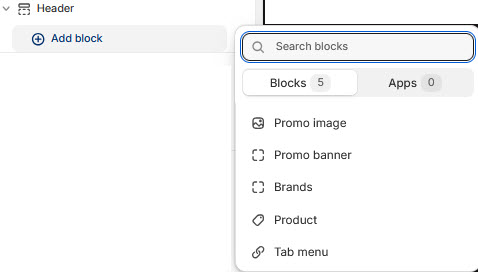Menu & Mega Menu
The Mega Menu in Shopify allows you to create an advanced navigation system with multiple columns, images, and content types, improving user experience and accessibility.
Go to Shopify Admin > Online Store > Themes.
Click Customize on your active theme.
Navigate to Header Section > Add Block
To enable the mega menu option
Promo Image Menu
Displays multiple promotional images within the megamenu.
Can include headings, buttons, and links for each image.
Ideal for highlighting offers, featured collections, or seasonal promotions.
Brands Menu
Showcases brand logos in a multi-column layout.
Each logo can be linked to brand-specific collections.
Recommended image size: 250 x 200 px.
Tab Menu
Displays multiple tabs within the megamenu.
Each tab includes a menu, banner, and product links.
Allows structured navigation for different categories or sections.
Product Menu
Displays specific products directly in the megamenu.
You can select the column layout based on the theme requirements. Available options include (3, 4, 5, 6, and 1:1:2 columns.)
Ideal for best-sellers, new arrivals, or special deals.
Promo Banner Menu
Adds large promotional banners to the megamenu.
Includes headings, buttons, and links for each banner.
Recommended image size: 400 x 700 px.