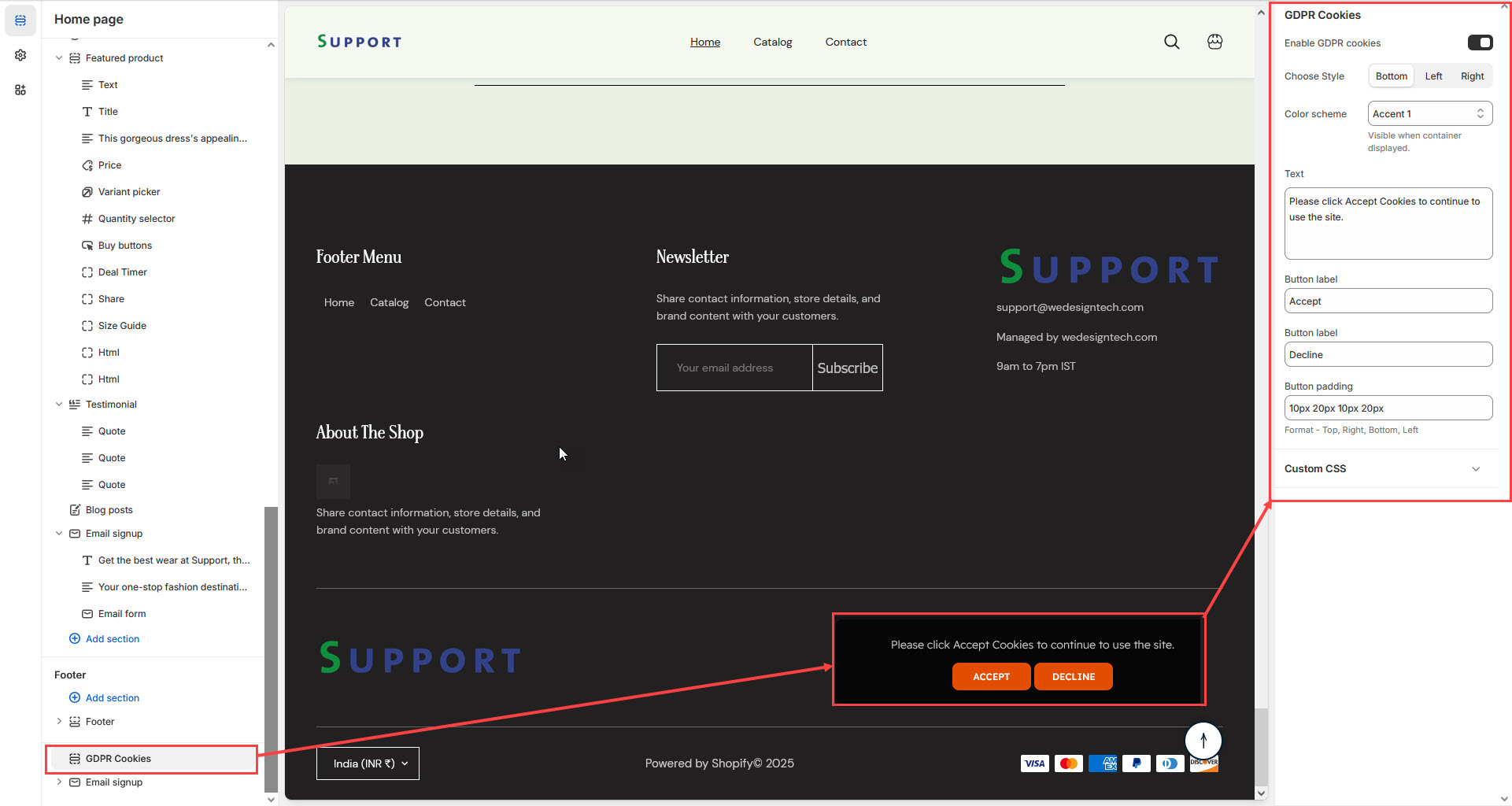GRDR Cookies
The GDPR Cookies Block in the Footer Section allows you to display a cookie consent banner, ensuring compliance with General Data Protection Regulation (GDPR) laws by informing visitors about cookie usage on your store.
Go to Shopify Admin > Online Store > Themes.
Click Customize on your active theme.
Navigate to Footer Section > GDPR Cookies.
Configure the settings as needed.
Enable GDPR Cookies: Displays a cookie consent banner on your store.
Customize the appearance of the GDPR banner by aligning (Left,Right,Bottom).
Color scheme : You can customize the section’s appearance by changing the text color, background color, and more using preset color options
Customizable Message: Modify the consent message (e.g., "Please click Accept Cookies to continue to use the site.").
Button Label: Customize the text on the consent button (e.g., "Accept Cookies").
Button Padding: Adjust padding using the format: Top, Right, Bottom, Left.