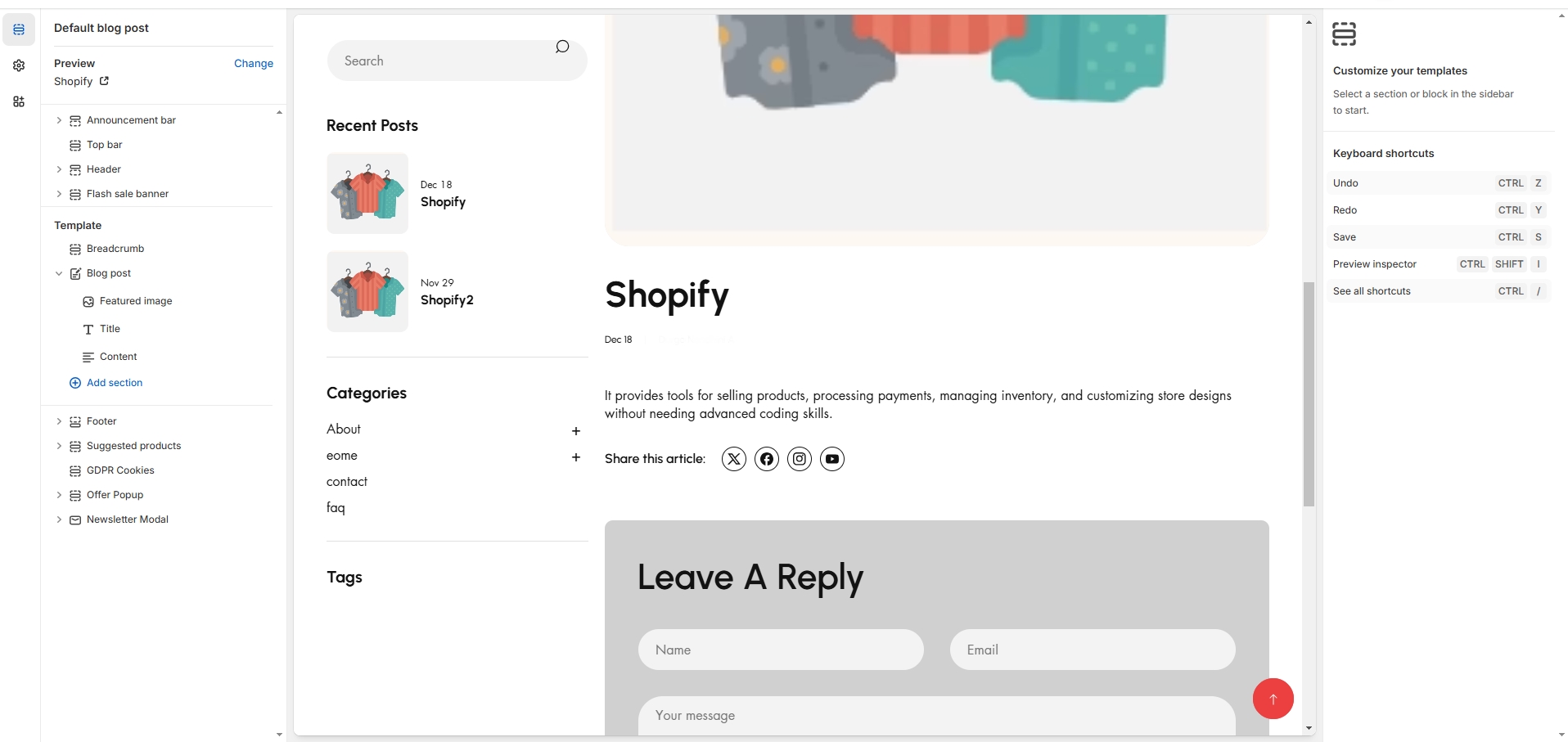Default blog post
A blog post in Shopify is an individual article published within a Shopify blog. It helps businesses share updates, industry news, product guides, and other engaging content to attract and retain customers.
Show Full Width: Expands the section across the entire screen width.
Right & Left Spacing : Add spacing to the Full Width layout (applies in full-width mode).
Padding: Top Padding and Bottom Padding are used to adjust the spacing above and below a section in Shopify, improving the layout and readability.
Show article:Show the recent article of the blog on sidebar
Show Sidebar Excerpts : Option to display excerpts in the sidebar for a quick preview of articles.
Show Tags: Display associated tags for each blog post. Additionally, there is an option to select specific tags to filter the displayed posts.
Recent article
The Recent Articles section in a Shopify blog displays the latest published blog posts. It helps improve engagement by showing fresh content to visitors.
Allows to add heading for the articles and can adjust the limit of the article using range and add tag
Promo Banner
Show Promo: Enable or disable displaying the promotional section to the blog layout.
Image: Upload or select an image to display in the promo section.
Heading: Set a custom heading for the promo section.
Button: Add a call-to-action button to the promo section.
Link: Provide a URL for the button to direct users to a specific page or resource.
Product List
Enable: Enable or disable displaying the Product List section within the blog layout.
Heading : Set a custom heading for the product list section.
Collection: Select collection.
Limit: Limit the number of products shown in the product list.
Menu
Enable: This option allow to enable the menu
Heading: Add heading to menu
Collection: Can select menu required to show in sidebar