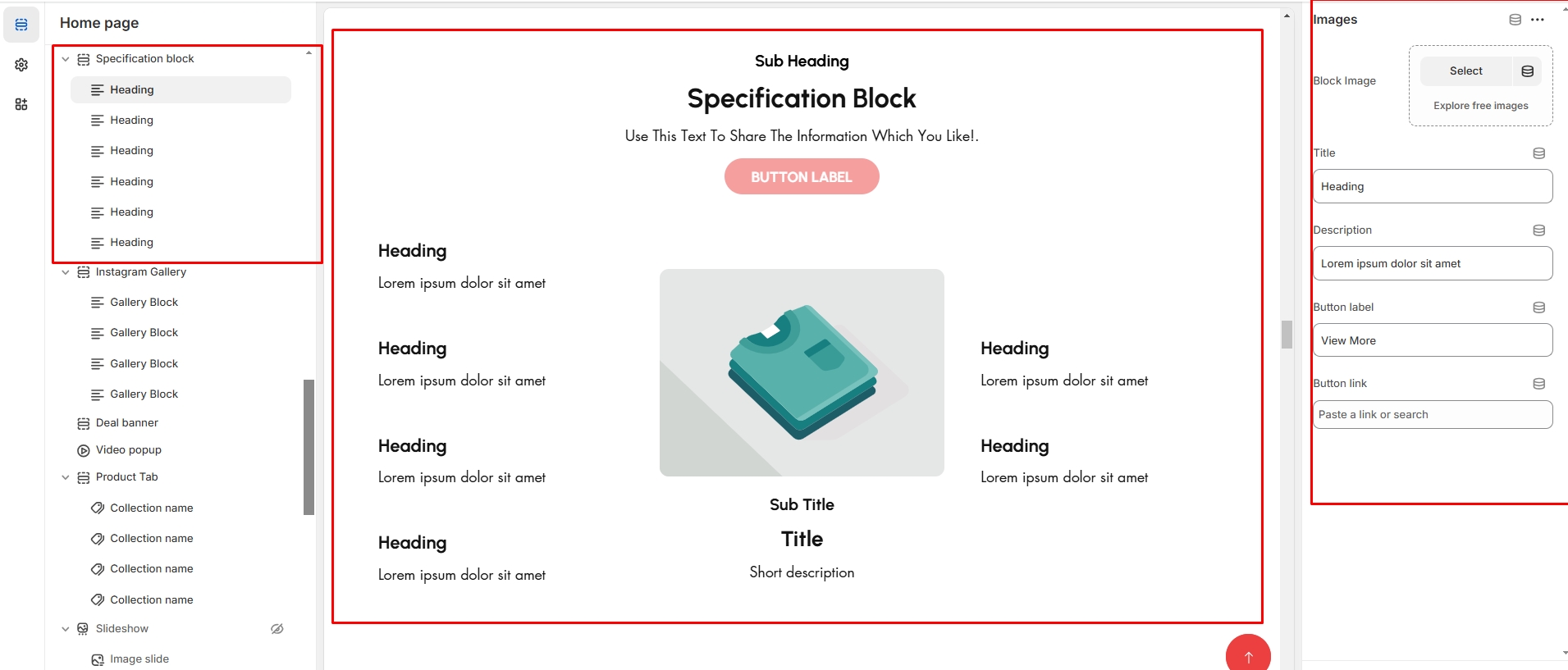Specification Block
A Specification Block in Shopify is typically used to provide detailed information about a product's features, specifications, or technical details. This is especially useful for products that require detailed descriptions, such as electronics, appliances, or apparel with unique attributes.
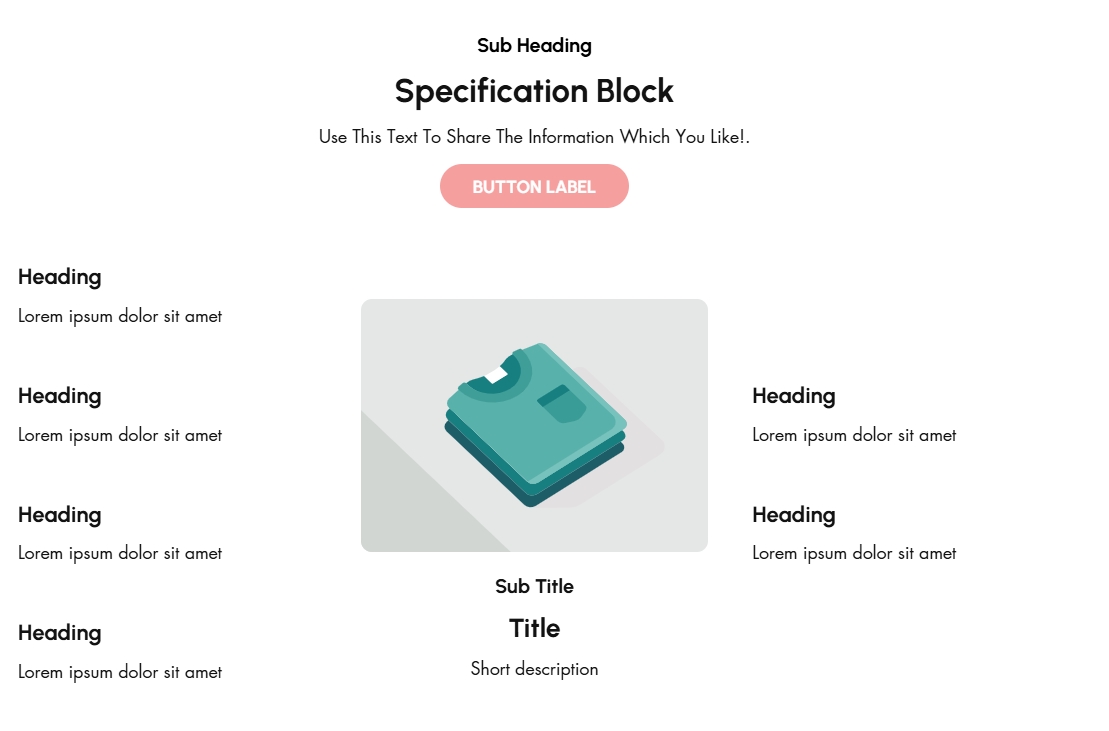
Navigate to Online Store > Themes > Live Theme > Customize.
Add Section: In the Customizer, select Add Section > Specification Block.
Show Full Width: Expands the top bar across the entire screen width.
Right & Left Spacing : Add spacing to the Full Width layout (applies in full-width mode).
Heading: Set a custom title (e.g., "Specification block").
Heading Size: Choose for size Small, Medium, or Large
Subheading: Add additional text if needed. Body Text: Add a description (e.g., "Best arrivals this week").
Button Label: Add text (e.g., "Shop Now").
Button Link: Set the URL destination.
Use Outline Button style: Change the button to an outlined style.
Column alignment: Column can be aligned as per the content alignment requirement (Left,Right)
Content alignment: The content alignment of the information is done
Color scheme : You can customize the section’s appearance by changing the text color, background color, and more using preset color options.
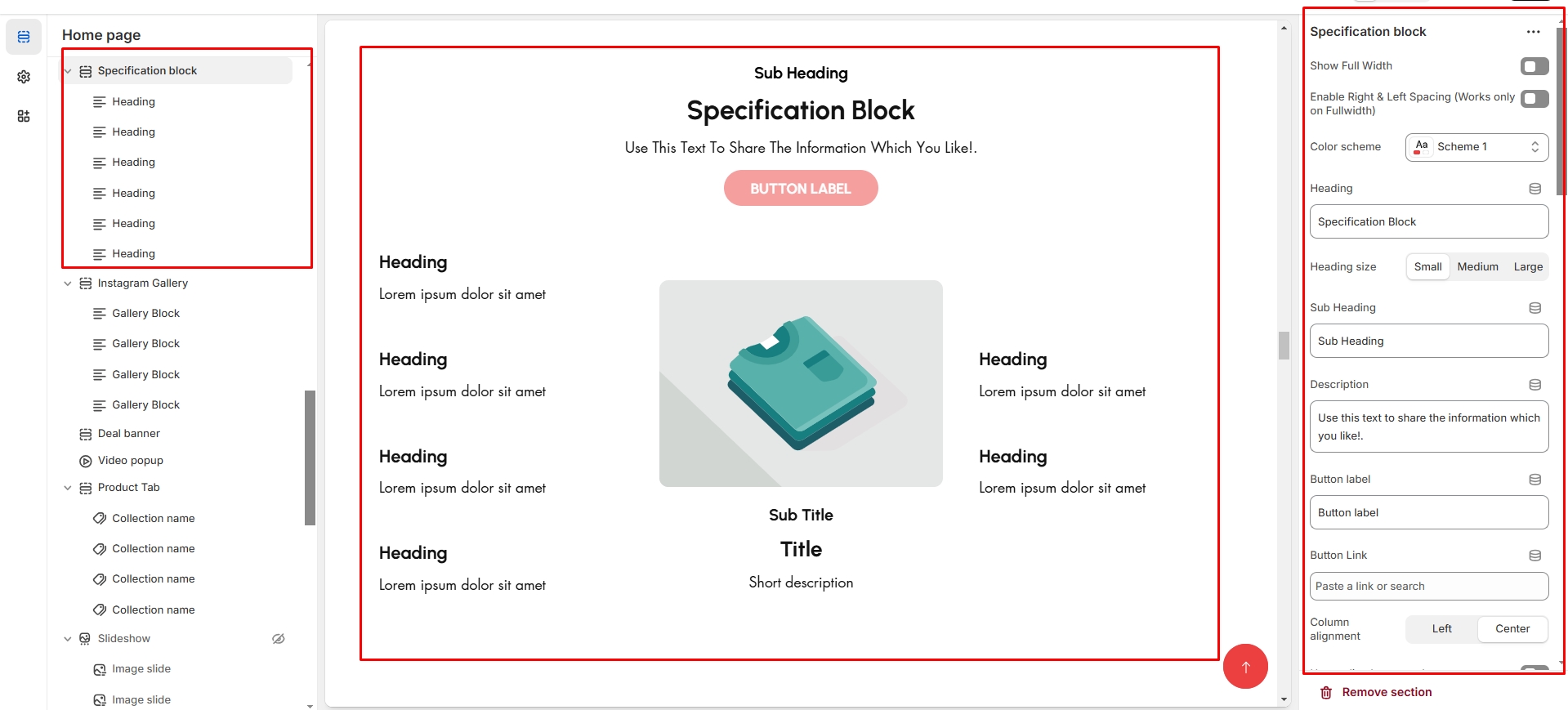
Main Block:
Enable Image: Enable the main block image
Primary Image: upload image for main banner
Titles: Add main Title, Subtitle, and Short Description.
Buttons: Add label and link.
Banner Text Alignment: Set to Content alignment as (Left,Right, Center)
Vertical position:To align the content vertical position (Left,Right, Center)
Banner Style: Add Grid or overlay style to banner
specification style: Some style are predefine and designed can select as per requirement (style1, style2, style3)
Minimum height: The height is for overlay main banner image
Banner position: Can position the banner in (Top, bottom,middle ) with the alignment of (Center,Left,Right)
Content Reverse:On enable the Position of the content is row-reverse or column reversed.
Additional Block Heading:
Titles: Add main Title, Subtitle, and Short Description.
Additional Text Alignment: Set to Content alignment as (Left,Right, Center)
Additional Button & Additional label : Add label and link.
Padding: Top Padding and Bottom Padding are used to adjust the spacing above and below a section in Shopify, improving the layout and readability.
Block image:Upload the additional image to block
Titles: Add main Title, Subtitle, and Short Description.
Button & label : Add label and link.