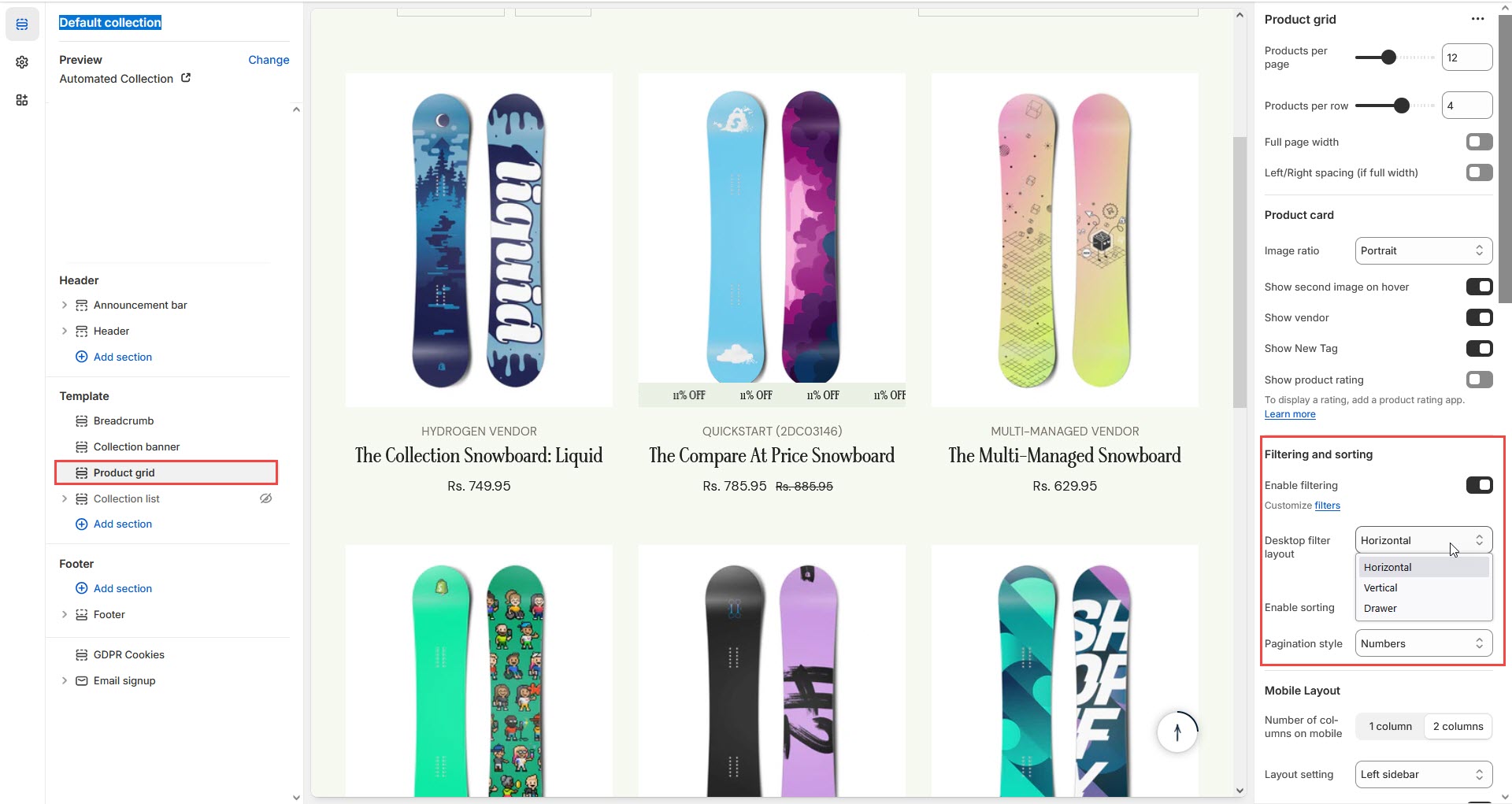Horizontal Filter
A horizontal filter in Shopify allows customers to filter products on collection pages or search results using a horizontal filter bar, providing a cleaner, modern look that is especially mobile-friendly.
Steps to Enable Horizontal Filters in Shopify
Enable Sidebar : Horizontal filters are displayed as part of the sidebar filter, so make sure your sidebar is enabled first.
Go to Shopify Admin > Online Store > Themes.
Click Customize on your active theme.
In the theme editor, navigate to the Default Collection Pages, Blog Pages, or Product Pages section.
Look for an option to Filtering and sorting > Enable Filtering (select horizontal filter).
Customize the filter appearance as needed.
Tips for Horizontal Filters
Use Dropdowns or Collapsible Menus:
If you have many filter options (such as size, color, price), it’s a good idea to use dropdowns or collapsible menus to keep the filter bar clean and organized.
Test for Responsiveness:
Make sure the horizontal filter looks great on both desktop and mobile devices.
Check that all filter options are still easily accessible on smaller screens and that the layout doesn’t look cluttered.
How to Customize the Product Grid