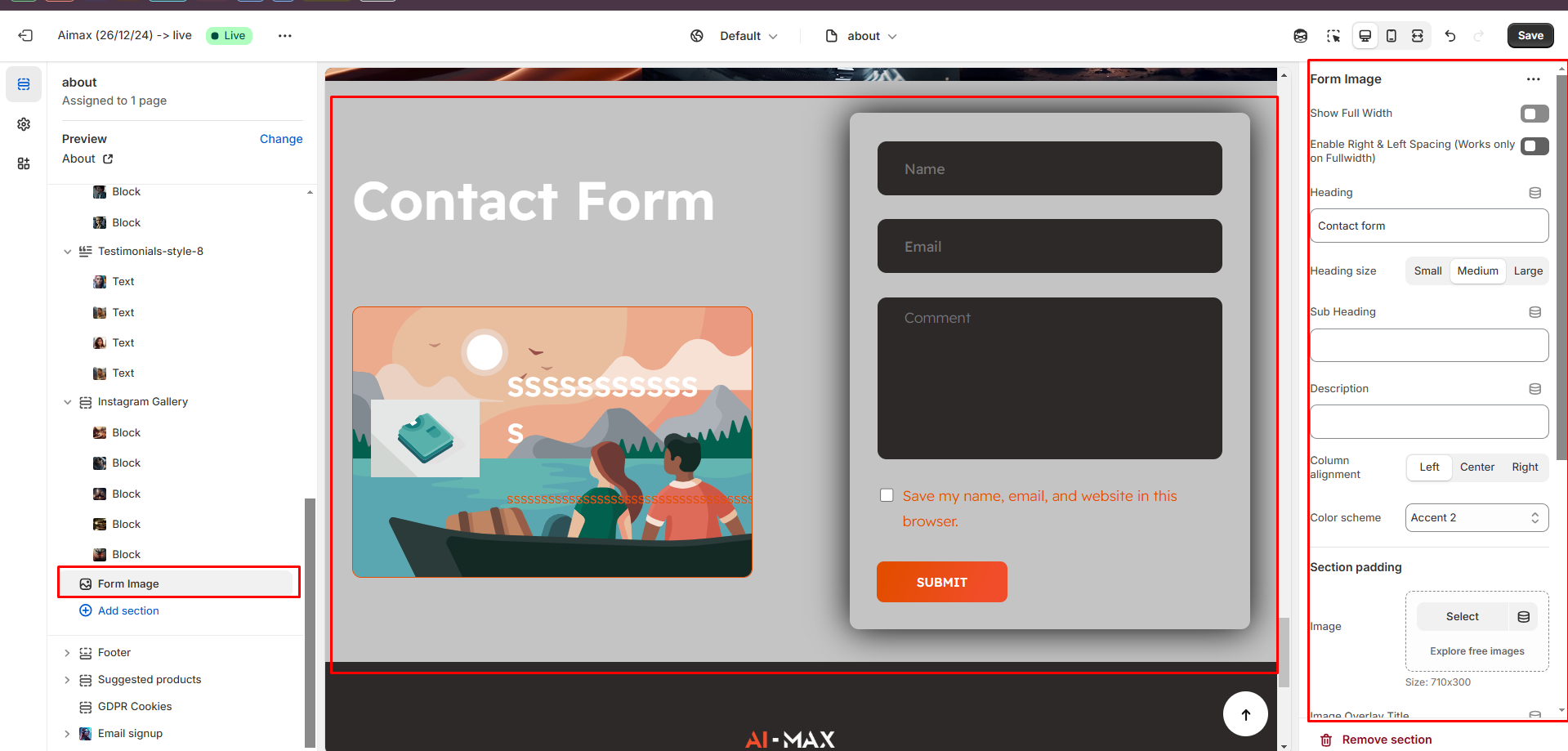Form Image
The Form Image Section allows you to display a contact form alongside an image, helping customers easily get in touch while maintaining a visually appealing layout.
Go to Shopify Admin > Online Store > Themes.
Click Customize on your active theme.
In the Theme Editor, click Add Section > Form Image.
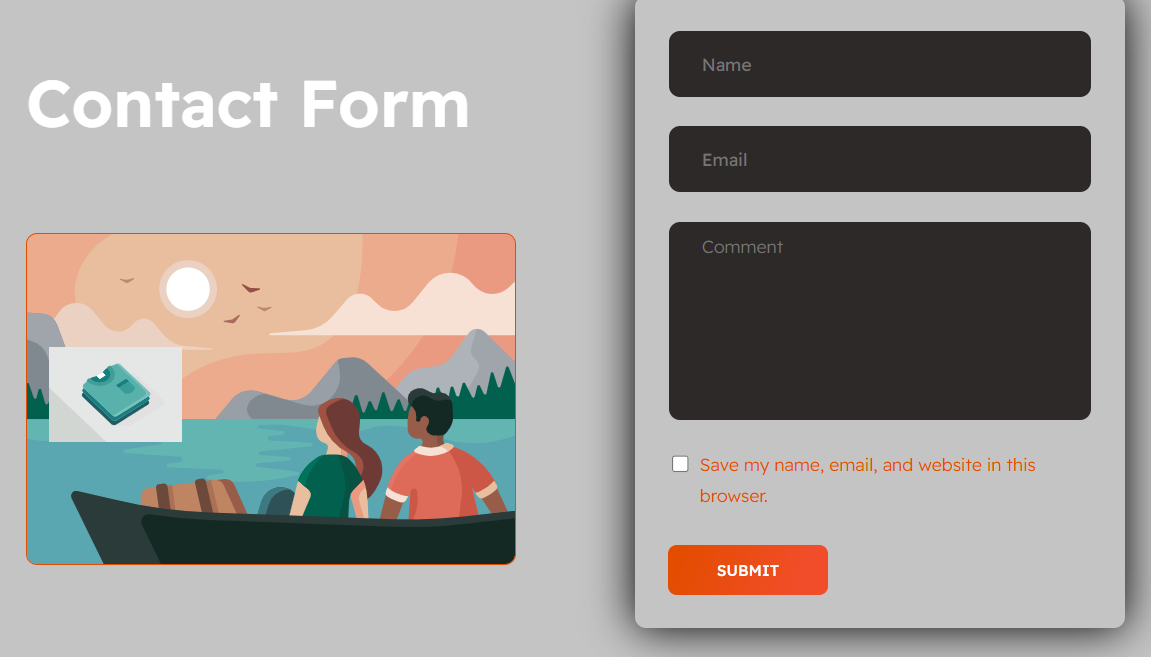
Show Full Width: Expands the section across the entire screen width.
Right & Left Spacing : Add spacing to the Full Width layout (applies in full-width mode).
Heading: Set a custom title (e.g., "Hot & Top Trends").
Heading Size: Choose for size Small, Medium, or Large
Subheading: Add additional text if needed.
Body Text: Add a description (e.g., "Best arrivals this week").
Color scheme : You can customize the section’s appearance by changing the text color, background color, and more using preset color options.
Column alignment: Column can be aligned as per the content alignment requirement (Left,Right,Center)
Padding: Top Padding and Bottom Padding are used to adjust the spacing above and below a section in Shopify, improving the layout and readability.
Image :Upload the image that appears left to form
Image Overlay Title: The Title that appears above the image
Image Overlay Description:The description that appears above the image
Image Overlay Icon:The image that appears above the image