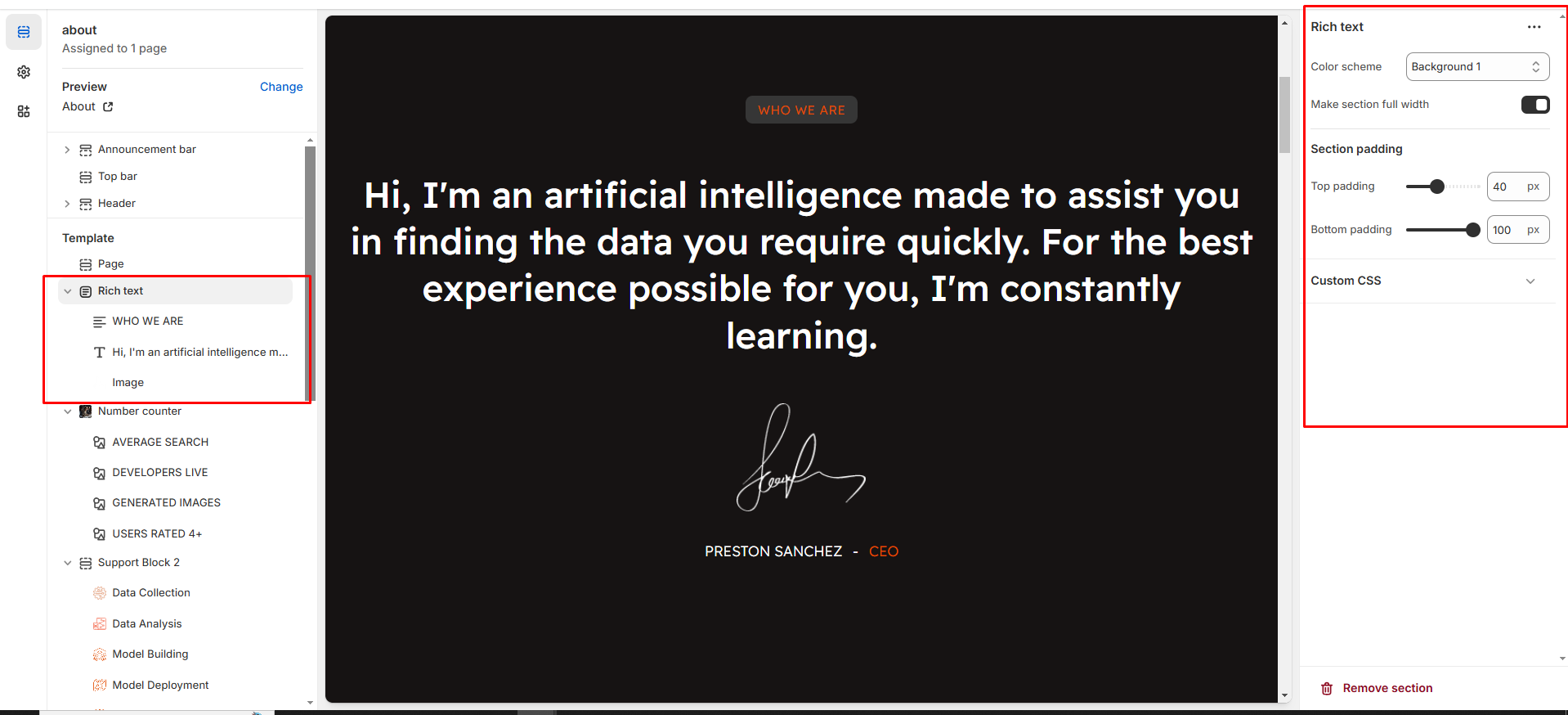Rich text
The Image with Text Section allows you to pair an image with descriptive content, making it ideal for showcasing products, promotions, or brand messages.
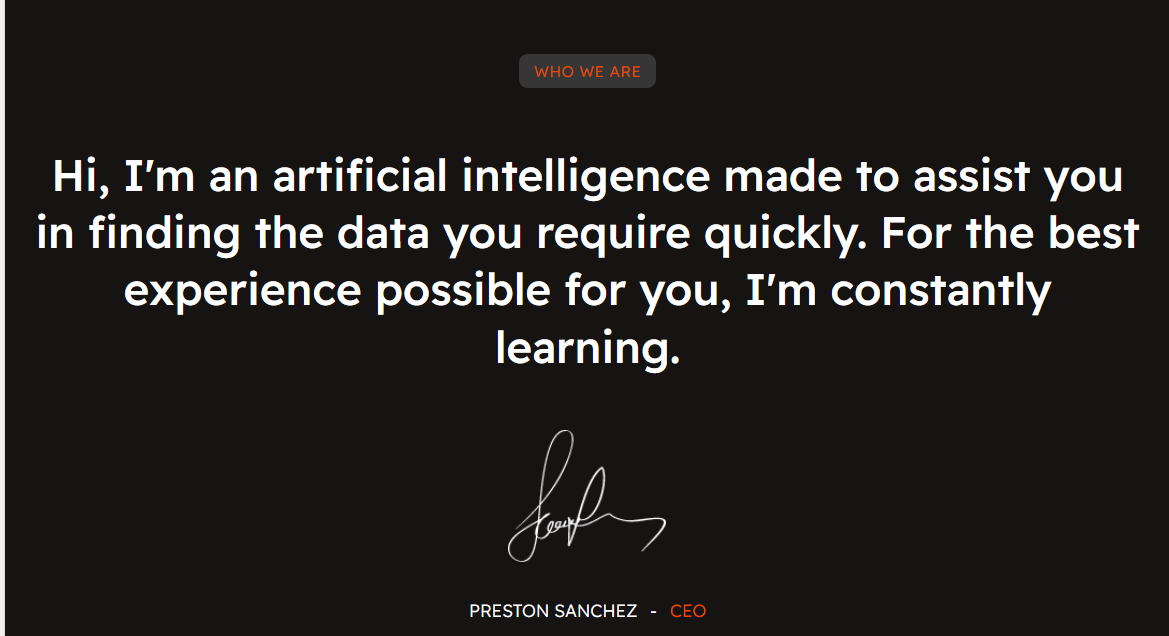
Go to Shopify Admin > Online Store > Themes.
Click Customize on your active theme.
In the Theme Editor, click Add Section > Rich Text.
Color scheme : You can customize the section’s appearance by changing the text color, background color, and more using preset color options.
Right & Left Spacing : Add spacing to the Full Width layout (applies in full-width mode).
Padding: Top Padding and Bottom Padding are used to adjust the spacing above and below a section in Shopify, improving the layout and readability.
Without adding block to rich text the section seems to be empty limit of the block is 5
Text: To add description or subtitle to the block
Heading: To add the Title to the block
Heading Size: Choose for size Small, Medium, or Large
Image: To upload the image and Author name and author designation to the block
Buttons: Button Label Add text (e.g., "Shop Now").& Button Link Set the URL destination.