Dropdowns and Pop-ups
Go to Online Store > Themes > Customize > Theme settings
Border settings : Thickness, Opacity, Corner Radius
Shadow settings : Opacity, Horizontal Offset, Vertical Offset, Blur
Save and preview your theme to see the changes
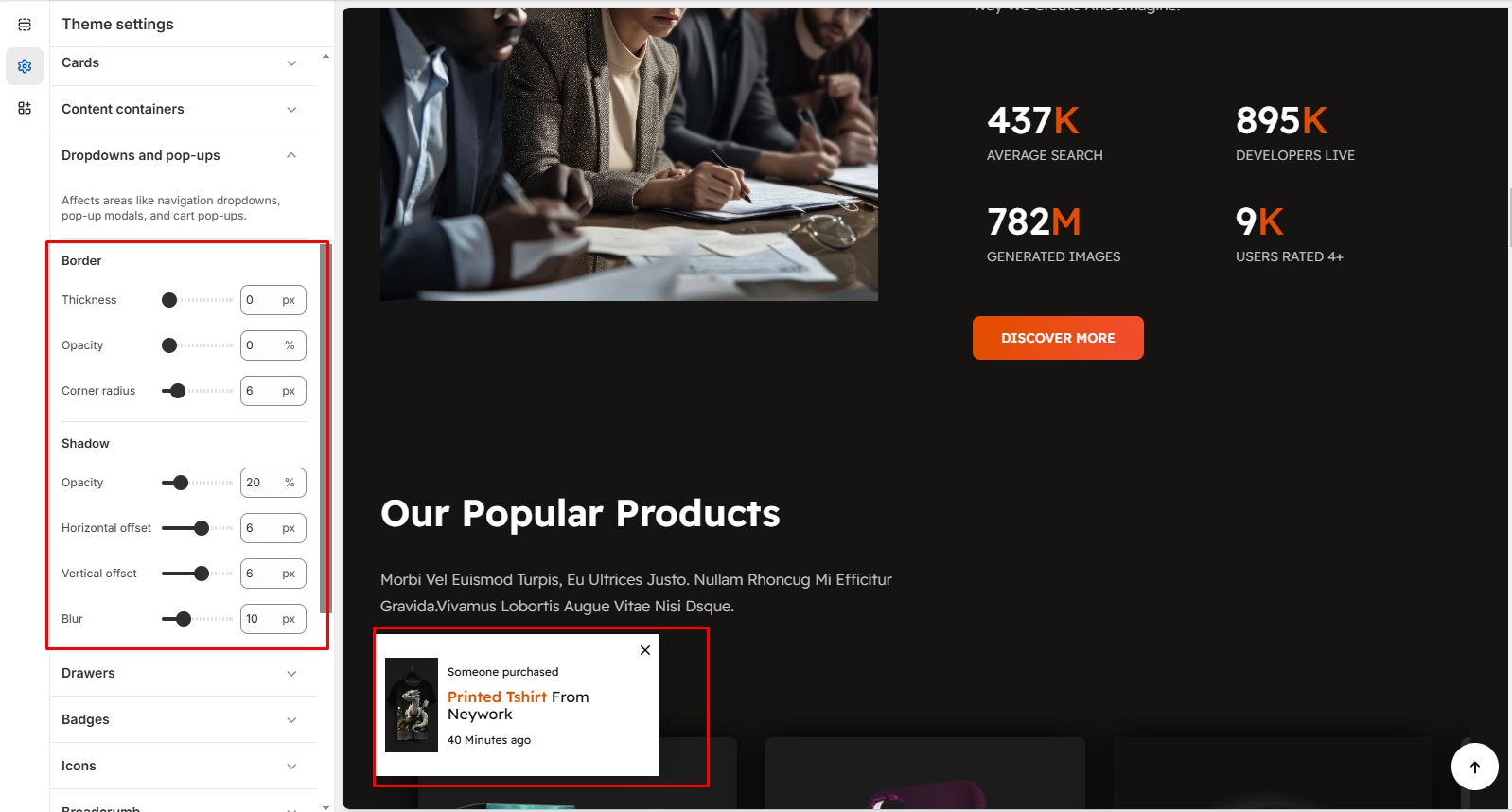
Border Settings
These settings control the appearance of the border around each dropdown and pop-ups.
Thickness (px):Defines the width of the border around the dropdowns and pop-ups. Increasing the value makes the border thicker, while setting it to 0px removes the border completely.
Opacity (%):Controls the transparency of the border.100% makes the border fully visible, while 0% makes it completely transparent.
Corner Radius (px):Adjusts the roundness of the dropdowns and pop-ups corners.Higher values make the dropdowns and pop-ups more rounded, while 0px keeps them rectangular.
Shadow Settings
These settings add a shadow effect around each dropdowns and pop-ups, improving its depth and visibility.
Opacity (%): Controls the transparency of the shadow.100% makes the shadow fully visible, while 0% removes it.
Horizontal Offset (px): Moves the shadow left or right.
Vertical Offset (px):Moves the shadow up or down.Positive values push it downward, negative values lift it upward.
Blur (px): Defines how soft or sharp the shadow appears.Higher values make the shadow more diffused, while lower values create a sharper edge.