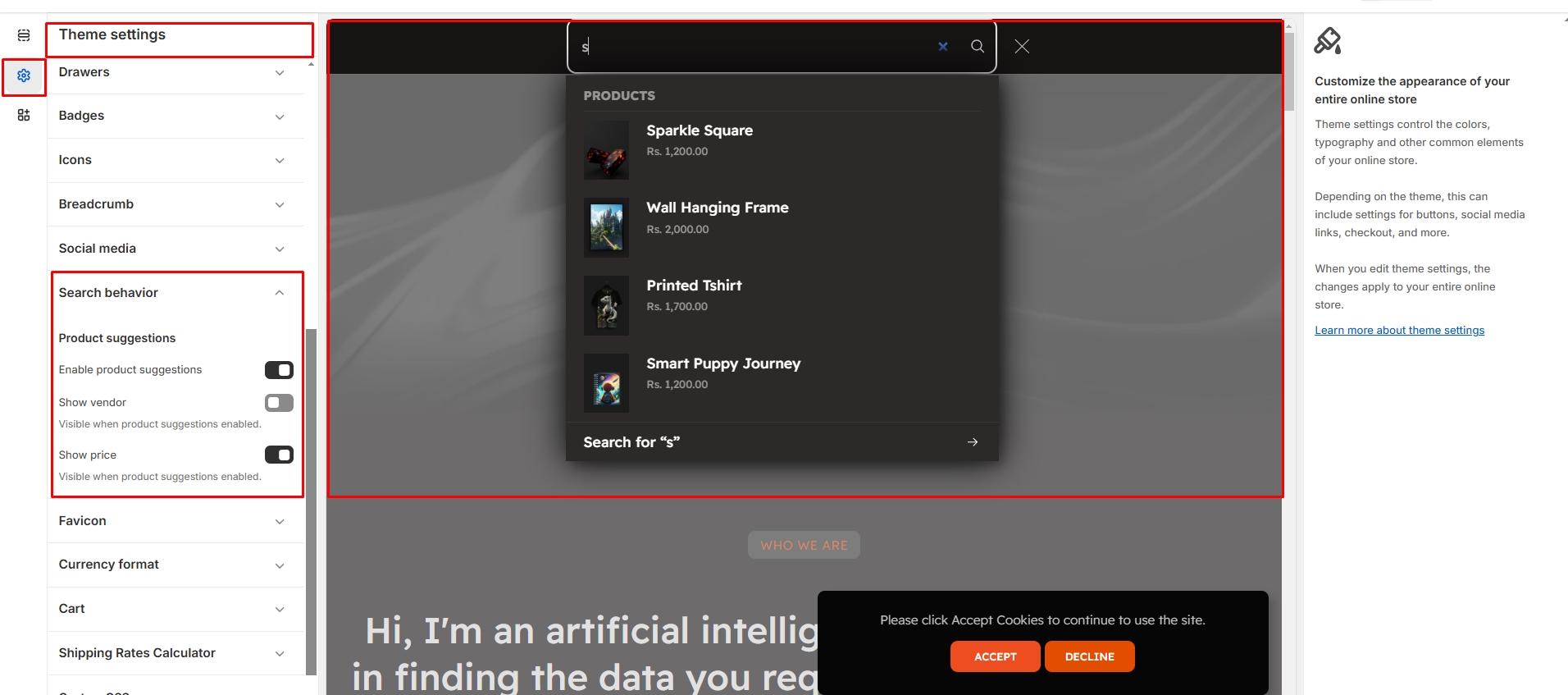Search Behaviour
The Search Behavior Settings control how products appear in search results, including product display, filtering, and slideshow customization for a better user experience.
Step 1 : From your Shopify admin, go to Online Store > Themes.
Step 2 : Find the theme that you want to Edit and Click Customize.
Step 3 : Click Theme Settings.
Step 4 : Theme Settings > Search Behavior.
Enable product suggestions: When the toggle is enabled, product suggestions will appear as users type in the search bar.
Show vendor: It displays the product's vendor when enabled.
Show price: It displays the product prices within the suggestions when enabled.