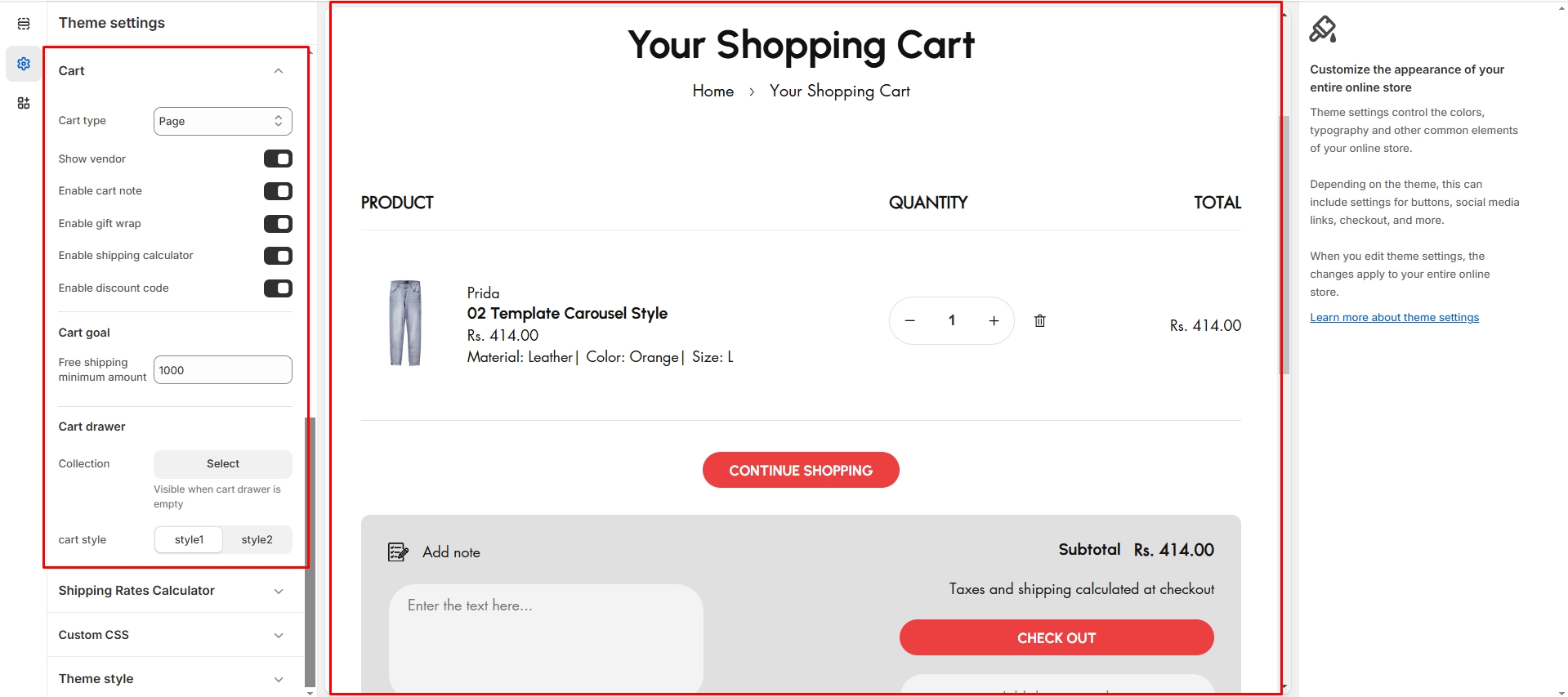Cart
You can change the style of the cart on your online store. When a customer adds a product from your store to their cart, the cart can be displayed as a drawer, a page, or a pop-up notification. To keep the customer on the product page, use the drawer or pop-up notification option. To take the customer to the cart page, use the page option. When the customer's cart is empty, you can display a featured collection in the cart drawer.
Step 1: From your Shopify admin, go to Online Store > Themes.
Step 2: Find the theme that you want to Edit and click Customize.
Step 3: Click Theme Settings.
Step 4: Theme Settings >Cart.
Show Vendor: The options allow you to add the vendor to the product on enable (need to add vendoe name while creating the product)
Cart note: The options allow you to add the note that need to be enable in cart
Gift wrap : The options allow you to add the Gift wrap code that discounts from the price this option on enable (Need to call Gift Card in product)
Shipping Calculator: The options allow you to add shipping calculator in the cart
Discount Code : The options allow you to add discount code in the cart.
Cart Goal: To enter the minimum amount for the calculating free shipping.
Cart Drawer:Allow to add new collection to the cart.